Modern standby on FreeBSD (S0ix) ⚡
Background (S3 v. S0ix)
One of the main things still missing in FreeBSD for it to be usable on modern laptops is the ability to go to sleep. In the past, this was done using something called ACPI S3. But vendors have slowly been phasing this out in favour of something else called S0ix. FreeBSD does not support S0ix as of yet, leaving it without sleep support on these devices.
S3 is one of a few global sleep states that ACPI defines (other examples include S0 when in regular operation and S5 when the computer is fully turned off).
When you tell your machine to go into the S3 sleep state, the acpi_EnterSleepState() function is called, which eventually tells your ACPI firmware to put your machine to sleep.
With S0ix, the system instead stays in the S0 global state, and the firmware only enters a low-power state when the CPUs are idled and some device power constraints are met, which OSPM (the power management code OS-side) is responsible for ensuring. The x in S0ix denotes the specific low-power idle state the system, the deepest of which and our eventual goal is S0i3 (in fact the other S0ix states aren't really relevant/used nowadays).
A fair warning: this article delves into the sombre depths and tedium of ACPI, so it's probably not the most exciting read. But here's a picture of Beastie snoozing to keep you company:

I gave a presentation on this topic at FOSDEM 2025 and at BSDCan 2025 (the BSDCan presentation is more up to date and complete).
I will also be giving this talk at AsiaBSDCon 2026.
Does my laptop use S3 or S0ix? And what is s2idle?
On FreeBSD, you can query the ACPI sleep states your machine supports by reading the hw.acpi.supported_sleep_state sysctl (hw.acpi.suspend_state gives you the sleep state used for suspend).
If you don't see S3 in the list, your machine probably only supports S0ix.
To be sure that your machine indeed does support S0ix, you need to check the FADT flags, specifically AcpiGbl_FADT.Flags & ACPI_FADT_LOW_POWER_S0.
In the future, this will be directly exposed in a sysctl.
s2idle or "suspend-to-idle" is a "fake" sleep state which basically just means that you do all the usual setup to sleep your machine, except that you're just idling the CPU rather than actually entering a sleep state.
Theoretically, this works on any machine, but it doesn't save all that much power on its own.
Instead, if everything has been set up correctly, the firmware will enter one of the S0ix states and will hopefully end up in S0i3 at some point when the OS is in s2idle.
To check for s2idle (suspend-to-idle) support, you can check the kern.power.supported_stype sysctl (D52044).
All ACPI machines should advertise s2idle support.
Also note that s2idle being supported on a given machine doesn't imply that it supports S0ix too.
What had already been done?
Ben Widawsky from Intel had started work on this in 2018 with two patches, D17675 for suspend-to-idle support and D17676 for emulating S3 with S0ix. This work was never finished, however.
Suspend-to-idle (s2idle)
Before we can convince the platform to enter S0i3, before we can tell it we're going to sleep in the first place, before we can do anything really, we need to have a mechanism for idling CPUs while staying in the S0 state (running).
Conceptually, this is pretty simple, and the acpi_EnterSleepState() function already does a lot of the work for us.
The basic steps, mostly in common with other sleep types too, are to:
- Bind the current thread to the BSP (bootstrap processor) with
sched_bind(), which is CPU0 in x86-land. - Stop all userspace processes and suspend all filesystems with
stop_all_proc()andsuspend_all_fs(). - Suspend the entire device tree with
DEVICE_SUSPEND(root_bus). - Suspend the clocks of the schedulers of all CPUs with
suspendclock(). This is called only on the BSP but will send an IPI to propagate this to all other CPUs. - Save IF (interrupt flag) & disable interrupts (
clion x86) withintr_disable().
When we want to resume from s2idle, we basically just repeat the same steps but in reverse. This was implemented in D48734.
The next step is to actually make sure that all the other CPUs (the so-called "application processors", or APs) are idled. This entails either convincing or forcing the schedulers to always enter the idle thread for the duration of s2idle.
Currently, to prototype things, I just have an tdq_do_idle flag in struct tdq (the scheduler's state) which I set to true on all CPUs if we're entering s2idle and false if not.
Then, in tdq_choose() (the function actually responsible for choosing the next thread to run on the CPU), if tdq_do_idle is set, I just return the idle thread.
This is implemented in D54407.
This is a little heavy-handed and inelegant; it would be much nicer if the scheduler would just naturally enter the idle thread somehow. An idea would be creating a high-priority idle thread or something of the sorts e.g. But for now it works:
static void
set_cpu_idle(void *data)
{
bool idle = *(bool*) data;
sched_do_idle(curthread, idle);
}
other_cpus = all_cpus;
CPU_CLR(curcpu, &other_cpus); // Remember that curcpu is the BSP, as we previously bound ourselves to BSP.
bool idle = true;
smp_rendezvous_cpus(other_cpus, NULL, set_cpu_idle, NULL, &idle);
For our current CPU, the BSP, we need to tell it to enter an idle state ourselves because we of course can't just switch to its idle thread (or we'd never wake up, since the scheduler was suspended!). We can do this easily with:
cpu_idle(0);
The 0 we pass as an argument is the busy flag.
It is set to 1 by the scheduler if it deems there's a lot of work being scheduled on it, and it basically just tells the CPU to enter a shallower idle state which it can wake up quicker from (usually C1).
We'll talk about CPU idle states (C-states) and what they entail later.
Interrupts and GPEs 📣
This part is a little tricky 🙂
Our cpu_idle() call on the BSP will exit out of idle once the CPU gets an interrupt.
Lots of things could interrupt the CPU, but the only interrupt we want to wake us is, well, a wake interrupt, such as e.g. when the power button is pressed or the lid is opened.
When the platform wants to tell OSPM something, it sends an ACPI system control interrupt (a.k.a. an SCI) to the BSP.
The interrupt number for SCIs is given by AcpiGbl_FADT.SciInterrupt, and is usually interrupt 9.
So we need to mask out all the interrupts except for the SCI (intr_enable_src added in 38f941d):
register_t rflags = intr_disable(); // Save previous IF, run x86 cli.
intr_suspend(); // Stop interrupts from all PICs.
intr_enable_src(AcpiGbl_FADT.SciInterrupt); // Enable SCIs (interrupt 9).
cpu_idle(0); // Put BSP into idle.
intr_resume(false); // Resume interrupts on all PICs.
intr_restore(rflags); // Restore IF.
Since acpi_EnterSleepState() binds us to BSP already, and none of the APs receive SCIs, we can be sure that any SCIs received will break us out of this cpu_idle() call and not those in the idle threads of any other CPUs.
That all sounds good, but not all SCIs are created equal, and OSPM still has to figure out what the platform sent an SCI for in the first place. This is done by reading a special register to figure out what "GPE number" (general purpose event) caused this interrupt.
Not all of these GPEs should cause an interrupt though. For example, my Framework's embedded controller sends me a GPE once a second to update me on the battery status. Obviously, we don't want this to wake the entire system up from sleep.
So ACPI has a mechanism for masking out GPEs coming from specific devices, namely through the _DSW (or _PSW for older devices, see ACPI 7.3.1) method.
The issue is that lots of laptops will put important wake devices under the same GPE number as noisy devices such as the battery mentioned previously. Here is some simplified ASL code showing that the lid and battery status change GPEs are under the same GPE number:
Device (EC0) { // The embedded controller.
Name (_GPE, 0x0B) // GPE number.
Device (LID0) { /* ... */ }
Method (_Q01, 0, NotSerialized) { // GPE for lid device.
P80H = 0x01
Notify (LID0, 0x80) // Status change.
}
Method (_Q3C, 0, NotSerialized) { // VERY noisy GPE for battery (1 GPE/s).
P80H = 0x3C
Notify (BAT1, 0x80) // Status change.
}
}
Device (BAT1) { /* ... */ }
This means that, if we want to mask out the battery GPE, we also have to mask out the lid GPE, which is no good.
So we do have to break out of cpu_idle() once in a while, check what GPE caused the SCI and if we should wake from it, and immediately call cpu_idle() again to go back to sleep if it was a spurious non-wake interrupt.
We can do this through an "s2idle loop" (D54410):
wake_event = false;
while (!wake_event) {
cpu_idle(0); // Put BSP into idle.
taskqueue_quiesce(acpi_taskq); // Wait for GPE to be handled. Will set wake_event if wake event.
}
It is imperative that the ACPI taskqueue threads be bound to just the BSP, as the schedulers in the APs are forced into their idle loops during s2idle so would never run a task put on an AP thread (see c0df8f6).
As mentioned previously, we don't have to worry about any of the other CPUs exiting their idle states as only BSP receives SCIs (and even if they did exit, the idle threads have a loop of their own to immediately re-enter the idle state again).
This is a little unfortunate because we'd really like to avoid waking CPUs as much as possible, especially since deep sleep state entry has a lot of overhead, but with the platform SPMC hints we'll see later we only get these battery notification wakeups once a minute instead of about once a second so its not too bad. From the embedded controller source code (simplified here):
/* How long to sleep? */
if (!curr.ac && (curr.state == ST_IDLE || curr.state == ST_DISCHARGE)) {
/* If AP is off and we do not provide power, we can sleep a long time. */
if (chipset_in_state(CHIPSET_STATE_ANY_OFF | CHIPSET_STATE_ANY_SUSPEND) && curr.output_current == 0)
sleep_usec = CHARGE_POLL_PERIOD_VERY_LONG; // 1 min.
else
/* Discharging, not too urgent */
sleep_usec = CHARGE_POLL_PERIOD_LONG; // 500 ms.
} else {
/* AC present, so pay closer attention */
sleep_usec = CHARGE_POLL_PERIOD_CHARGE; // 250 ms.
}
I haven't profiled this yet by changing the EC's battery notification frequency, but I suspect at once a minute on only one CPU it won't make a huge impact to power consumption.
In the future, it would be nice to export the event that broke out of the s2idle loop as a sysctl so users can debug why their system wakes up if it does so unexpectedly.
Putting it all together 📦
The whole process, very much simplified and without all the locking and error checking you'd need, looks something like this:
sched_bind(curthread, GET_BSP_CPUID()); // Bind sleep entry routine to BSP.
stop_all_proc(); // Stop all userspace processes.
suspend_all_fs(); // Suspend all filesystems.
DEVICE_SUSPEND(root_bus); // Suspend whole device tree.
suspendclock(); // Stop clock of schedulers of all CPUs.
register_t rflags = intr_disable(); // Save previous IF, run x86 cli.
intr_suspend(); // Stop interrupts from all PICs.
intr_enable_src(AcpiGbl_FADT.SciInterrupt); // Enable SCIs (interrupt 9).
// Force schedulers on APs to enter idle loop.
other_cpus = all_cpus;
CPU_CLR(curcpu, &other_cpus);
bool idle = true;
smp_rendezvous_cpus(other_cpus, NULL, set_cpu_idle, NULL, &idle);
// s2idle loop.
wake_event = false;
while (!wake_event) {
cpu_idle(0); // Put BSP into idle.
taskqueue_quiesce(acpi_taskq); // Wait for GPE to be handled. Will set wake_event if wake event.
}
// Let APs exit idle loop.
bool idle = false;
smp_rendezvous_cpus(other_cpus, NULL, set_cpu_idle, NULL, &idle);
intr_resume(false); // Resume interrupts on all PICs.
intr_restore(rflags); // Restore IF.
resumeclock(); // Resume clock of schedulers of all CPUs.
DEVICE_RESUME(root_bus); // Resume whole device tree.
resume_all_fs(); // Resume all filesystems.
resume_all_proc(); // Resume all userspace processes.
Letting the platform know we've gone to sleep
s2idle is a purely OS-side thing. From the platform's perspective - by which I mean, in the Framework's case, the embedded controller which controls random stuff like the power button LED - we're operating completely normally in S0 and the CPUs just happen to be idling. Whether they're idling because we're trying to sleep or because they simply have no work to do, it does not know.
So we must tell it we're entering S0ix sleep. In practice, you'll know that the EC of a Framework laptop has got the memo by its power LED slowly fading in and out.
SPMC (System Power Management Controller) or PEP (Power Engine Plugin)
The SPMC or (u)PEP - as far as I'm aware, these can be used interchangeably - is the device we use for telling the platform we're entering S0ix or "modern standby" as the cool kids call it.
It uses ACPI ID PNP0D80 ("Windows-compatible System Power Management Controller").
For this, I have written a new acpi_spmc driver for FreeBSD in D48387.
It is useful for two main things:
- Giving us the device power constraints (so-called "D-states") required for entering a given low-power idle state. We'll learn more about this later.
- For us to send notifications to the platform denoting specific checkpoints, such as when the displays have been turned off or when we're ready to enter a low-power idle state.
This is done through DSMs (Device Specific Methods).
DSMs (Device Specific Methods)
In ACPI-speak, a DSM (_DSM object) is a sort of special multiplexed method for executing, well, device-specific methods.
When you evaluate a _DSM object, you pass it a vendor-specific UUID as its first argument, a revision as its second, a function index as its third, and, finally, an optional package (== a vector in ACPI-speak) of arguments as its fourth.
On FreeBSD, acpi_EvaluateDSMTyped is used to do this for you.
It seems like the original Intel spec linked above is not actually used in practice (UUID c4eb40a0-6cd2-11e2-bcfd-0800200c9a66), at least not on modern Intel or AMD platforms.
Instead, there's Microsoft's DSM UUID 11e00d56-ce64-47ce-837b-1f898f9aa461 which thankfully is quite similar to the original DSM's, except with a couple extra "Modern Standby" functions and missing some others:
| Index | Description | Notes |
|---|---|---|
| 0 | Enumerate functions | |
| 1 | Get device constraints | Only in the Intel spec. |
| 2 | Get crash dump device | Only in the Intel spec. |
| 3 | Display off notification | |
| 4 | Display on notification | |
| 5 | Entry notification | |
| 6 | Exit notification | |
| 7 | "Modern Standby" entry notification | |
| 8 | "Modern Standby" exit notification |
AMD have their own DSM UUID e3f32452-febc-43ce-9039-932122d37721 along with Microsoft's one, for which I haven't really been able to find any documentation outside of the Linux implementation.
This is what they look like:
| Index | Description | Notes |
|---|---|---|
| 0 | Enumerate functions | |
| 1 | Get device constraints | |
| 2 | Entry notification | On Framework laptops, this slowly fades the power button led in and out. |
| 3 | Exit notification | |
| 4 | Display off notification | |
| 5 | Display on notification |
A simplified pseudo-code example of calling e.g. the "get device constraints" function on AMD looks like this:
Arg0 = "e3f32452-febc-43ce-9039-932122d37721" // AMD's SPMC DSM UUID.
Arg1 = 0 // Revision zero.
Arg2 = 1 // "Get device constraints" function ID.
Arg3 = Package() // No arguments needed.
call_dsm(spmc_device, Arg0, Arg1, Arg2, Arg3)
On AMD platforms, we must use the AMD UUID for getting device constraints, which makes sense as Microsoft's DSMs don't have this. For some reason, though, the device constraints package returned by the AMD UUID follows a different format for which I couldn't find a spec anywhere 🙃
It looks like we need to use both the Microsoft and AMD UUIDs for the notifications (including the "Modern Standby" ones), though, and the order might be important. We'll talk more about this later.
I don't know what exactly the situation is like on modern Intel platforms.
S0i3
Now, s2idle is all well and good, and at this point we are able to suspend the system and resume it at the press of a button, but presently its not saving all that much power. Since essentially all we're doing is idling the CPUs and telling the platform to flash a LED, this is pretty much consuming almost as much power as if the computer was on but just doing nothing.
To actually save power, we're going to need to enter S0i3 *thunder strikes*. And the first step in doing this is actually knowing when we're in S0i3 in the first place.
Debugging: Residency counters, LPIT, _LPI, and the AMD SMU 🐛
So, how do we know if we're entering S0i3 correctly? This isn't immediately obvious from looking at your machine, so there are such things as residency counters, which just tell you long the system or a CPU has spent ("resided") in a particular low-power state.
The LPIT (Low Power Idle Table, defined in this Intel spec) describes the low-power idle states that the CPU supports and also contains residency counters.
It would seem as though the LPIT has gone out of favour since ACPI 6.0, however (it says as much for ARM).
Instead, it looks like the residency counters are now intended to be contained within the _LPI object.
It does seem like newer Intel devices still have the LPIT table but no _LPI objects however (e.g. the Dell XPS 15 9570), whereas AMD laptops only have _LPI objects, which means both have to be supported.
Unfortunately, ACPI made residency counters for each of these states optional, and it so happens that they are missing on my AMD Framework laptop.
For getting residency, AMD chips instead have an SMU (System Management Unit, which you'll also see referred to as "MP1") core on-die which we can ask. This is a small LatticeMico32 microprocessor that runs power management firmware (PMFW) and also serves to actually decide whether or not we enter S0i3 and power goes to the CPU.
Initial support for this is added with an amdsmu driver in f261b63, and residency counters are exposed as sysctls in e4e44f6.
We also need to let it know when we are trying to enter and exit S0i3, because it measures last-sleep residency between these two times.
Rudolf Marek has an interesting CCC talk about "Matroshka processors" as he calls them.
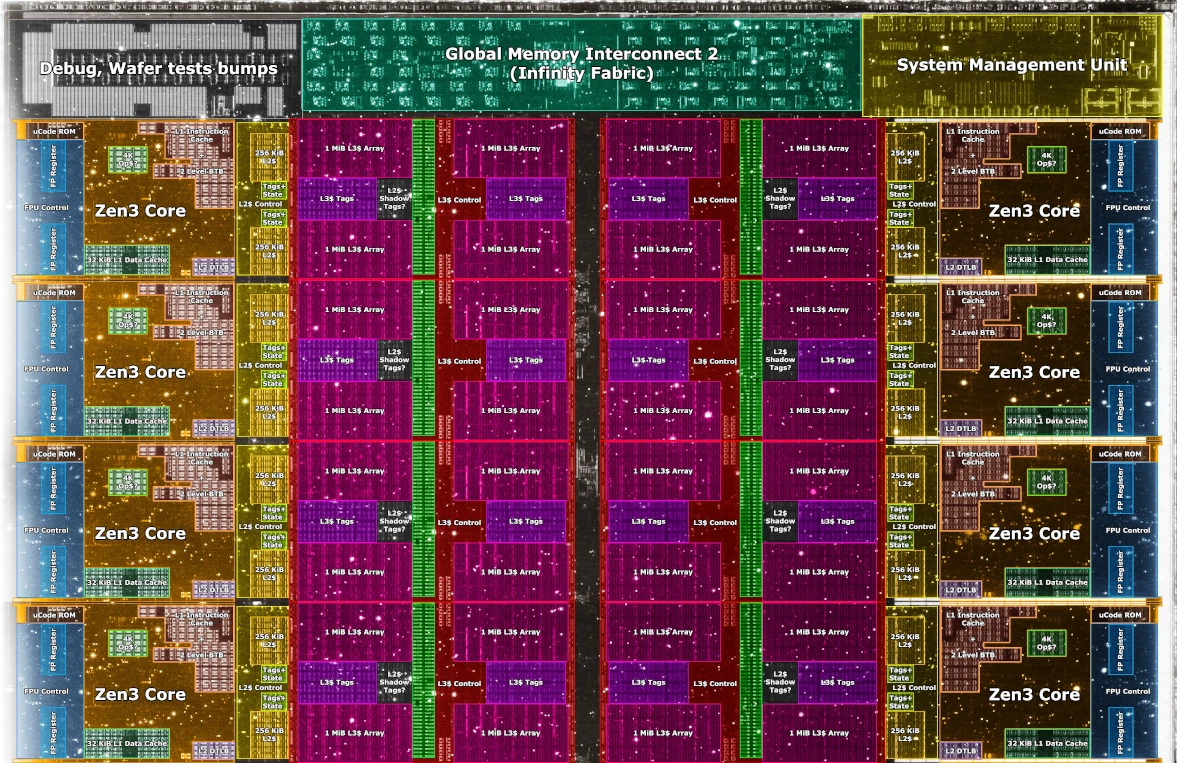 Credit to @Locuza_ on Twitter.
Credit to @Locuza_ on Twitter.
One last thing I'd like to touch on regarding debugging on AMD is the amd_s2idle.py script on Linux, which is very helpful in debugging the myriad reasons why a laptop may not be entering the deep sleep S0i3 state. I'd like to write something similar for FreeBSD at some point.
Putting devices to sleep
As mentioned previously when showing the full sleep process, we must put all attached devices to sleep themselves before our system will want to enter S0i3.
These devices are things like USB peripherals, the GPU, any NVMe drives, &c.
At minimum, to enter an LPI state, we must satisfy the device constraints gotten from the SPMC.
In practice though, if we're going to sleep, we might as well try to save as much power as possible and attempt to put all devices to sleep (which is what we're already doing with DEVICE_SUSPEND(root_bus)).
An ACPI device has four five-ish power states, known as D-states: D0 (fully on), D1, D2, D3hot (off but still powered), and D3cold (off and with power completely removed).
The distinction between D3hot and D3cold seems to be a relatively new one, and it's unclear which one just "D3" refers to in the ACPI spec.
See this PR I opened on the ACPICA GitHub repo discussing this, and the (WIP) D48384 revision for adding D3cold support to FreeBSD.
Switching between these states is done through the acpi_pwr_switch_consumer function on FreeBSD (a "power consumer" is just a device).
To set a device's D-state, one must first get the power resources required for that D-state through the _PRx (where x is the target D-state) objects (ACPI 7.3.8 - 7.3.11) and ensure they are all turned on.
Conversely, the power resources for all higher-power states (i.e. lower-numbered x) must be turned off.
Finally, the _PSx object is evaluated to actually set the device to the desired D-state.
A device only supports D3cold if it lists explicit power resources for D3 through a _PR3 object, in which case, keeping those power resources on transitions the device to D3hot and turning them off transitions it to D3cold.
There was an issue with turning these power resources off in FreeBSD, which I initially fixed in D48385, but that exposed some other issues with our D-state code which caused regressions on other machines with functioning S3, so that got reverted.
Checking for device power constraint violations 🚓
Before we intend to go to sleep, it is useful to check that we're not violating any of the device power constraints gotten from the SPMC.
For this, we need a way to get a device's current D-state.
I added an acpi_pwr_get_consumer function for doing this in D48386.
ACPI defines multiple ways of getting the D-state of a device.
The first and simplest is through the _PSC (power state current, ACPI 7.3.6) control method, which simply spits out the device's D-state when evaluated.
_PSC isn't implemented for all devices, however:
This control method is not required if the device state can be inferred by the Power Resource settings. This would be the case when the device does not require a _PS0, _PS1, _PS2, or _PS3 control method.
The "Power Resource settings" the spec mentions are our friends the _PRx objects.
From these, we can infer the D-state of a device is as follows:
- Go through each D-state from the lowest-numbered (D0) to the highest (D3).
- Evaluate the
_PRxobject for that D-state. - For each power resource object returned, evaluate the
_STAobject (ACPI 7.2.4), which lets us know if it is on (0) or off (1). - If all the power resources are on, we know that the device is in that D-state.
- If not, we move on to the next D-state. If we just checked the
_PR3object and all the power resources are off, then we know the device supports and is in D3cold.
Then, it's just a simple matter of making sure the device's D-state is greater or equal to the one in the corresponding device power constraint package.
Sending display off and sleep entry notifications 🖥
There isn't much to talk about here. We just need to call the display off and sleep entry DSM functions on the SPMC. This is done in D48735.
Idling the CPU and the _CST object 💭
For S0i3, it is important that all the CPUs are in their lowest C-state (CPU power state), which is usually C3.
When entering s2idle, we're calling the machine-dependent cpu_idle() function to idle the CPU (as a reminder, both on the s2idle thread on the BSP and also on the APs through their idle threads).
On ACPI systems, if allowed to enter a deeper power state (i.e. busy == 0), it will end up calling the acpi_cpu_idle() function to put the CPU into that lowest C-state.
acpi_cpu_idle() is provided by the acpi_cpu driver, which gets the lowest C-state and entry method through the _CST object.
That object on an AMD laptop looks something like this (parsed in acpi_cpu_cx_cst()):
Name (_CST Package (0x04) {
0x03, // C-state count.
Package (0x04) { // C1
ResourceTemplate () { // Entry method.
Register (FFixedHW, 0x02, 0x02, 0x0000000000000000)
},
0x01, // C-state type: C1.
0x0001, // Entry/exit latency (us).
0x00000000, // Power consumption (mW).
},
// ...
Package (0x04) { // C3
ResourceTemplate () { // Entry method.
Register (SystemIO, 0x08, 0x00, 0x0000000000000414, 0x01)
},
0x03, // C-state type: C3.
0x015E, // Entry/exit latency (us).
0x00000000, // Power consumption (mW).
}
})
As you can see, the lowest C-state in this situation is C3, and the shallowest is C1.
On some platforms which might not have an easily-readable _CST object (e.g. is a complex method instead), you can see what C-state methods are supported with the dev.cpu.0.cx_method sysctl, and more C-state info in the dev.cpu.0 tree.
MWAIT entry method
The entry method for C1 in the above example is FFixedHW, which means we'll go down the acpi_PkgFFH_IntelCpu() == 0 path.
The bit offset (0x02) is interpreted as class, which in our case is CST_FFH_INTEL_CL_MWAIT (could also be CST_FFH_INTEL_CL_C1IO meaning "C1 I/O then hlt", but I'm going to go into that).
This is telling us we need to use the x86 MWAIT instruction to enter the C1 state. MWAIT is an instruction usually used in conjunction with MONITOR to enter an "implementation-dependent optimized state" and wait until a specific memory range is written to.
If CPUID ECX bit 1 is set however, and the programmer sets ECX bit 0 to 1 before executing MWAIT, it will treat interrupts such as SCIs as break events too, so it can be used even without MONITOR. And if ECX bit 0 in CPUID is set too, it can also be used for power management, where bits 7 to 4 EAX can be set to contain the C-state the processor should enter (we can ignore the lowest 4 bits which are for "sub C-states").
All in all, entering C1 on this machine would look like this:
mov eax, 0x00000000 ; C1 hint (MWAIT_C1).
mov ecx, 1 ; Break on interrupt, like hlt (MWAIT_INTRBREAK).
mwait
The hint we put in EAX is given to us by the address returned by acpi_PkgFFH_IntelCpu().
See acpi_cpu_cx_cst_mwait().
On Intel platforms, its common for the MWAIT entry method to be used for deeper states too, such as C3:
mov eax, 0x00000020 ; C-state C3 (MWAIT_C3).
mov ecx, 1 ; Break on interrupt, like hlt (MWAIT_INTRBREAK).
mwait
I/O entry method
Back to the _CST object above, we can see the entry method for C3 is SystemIO.
This is telling us to read the given resource into cx_ptr->p_lvlx.
We can then just enter that sleep state by reading from that resource:
struct acpi_cx *cx_next = /* The struct acpi_cx corresponding to C3. */;
CPU_GET_REG(cx_next->p_lvlx, 1); // The "1" means "read one byte". This is just a wrapper around bus_space_read_1.
Just as with our interrupt-breakable MWAIT, this will tell the CPU to enter C3 until we get an interrupt, such as an SCI.
These "p_lvlx" resources are actually (usually?) located in the FADT as the P_LVL2/3 registers.
Before the _CST object existed, these were interacted with directly.
See acpi_cpu_generic_cx_probe().
The _LPI object (again)
The _LPI object doesn't just contain residency counter information as covered earlier.
Actually, it is a superset of the _CST object and is meant to replace it (ACPI 8.4.4).
FreeBSD does not have support for this yet, but it is something I'll have to add eventually.
Vendor-specific complications: AMD
On AMD, there are a few extra thing we need to do for the PMFW running on the SMU to actually enter S0i3. As mentioned earlier, these conditions can be checked with the amd_s2idle.py script on Linux:
- We need to send the SMU a special message hinting to it that we're entering and exiting sleep (D48721).
- We need to write a USB4 HCM (host connection manager) to tell the USB4 controller to go to sleep, as it starts off in a high-power state. The current state of USB4 on FreeBSD is compiled on this FreeBSD wiki page. I have started work on this and will probably write up a separate blog post on this, but the tip of the stack for USB4 suspend is D49453.
- On some machines, all GPIO interrupts may need to be serviced. Preliminary support for AMD GPIO on FreeBSD is provided by the
amdgpiodriver which was added by8ce574d.a4d738dfurther adds GPIO interrupt servicing, and D51589 will add a suspend routine. - The
amdgpudriver (DRM) must be loaded and told to go to sleep. This required a small change to LinuxKPI to distinguish between the S3 and S0ix paths in a25cfca.
If any of these conditions are unmet, PMFW will refuse to transition to S0i3.
I have built up a minimal kernel config starting from make tinyconfig with just enough enabled to actually enter S0i3 for debugging.
A special thanks to Mario Limonciello (superm1) from AMD for helping me figure this all out.
What about hibernation (S4)? 🐿
Hibernation actually has little to do with S0ix. Instead of suspending-to-RAM (i.e. keeping it active while the rest of the system is powered off), hibernation swaps all pages in RAM to disk and then completely powers off the system (much more in common with S5). When you want to exit out of hibernation, the bootloader reads back the image from disk to memory to restore the system to its previous state.
S4 saves more power than S0ix (actually, in S4 the system consumes pretty much no power at all), but the downside is that it of course takes way longer to enter and exit. To strike a balance between the two, OSs will usually start by putting the system in S0i3, then use the RTC alarm to wake it after a certain amount of time to initiate S4. That way, if the user tries to wake the system after say 10 minutes and the alarm is set to go off in 20 minutes, the system will start up quickly, but if they leave it suspended overnight the battery will only drain in S0i3 for 20 minutes.
You could even have some curve to map current battery status with what the alarm should be set to, so that you could hibernate more aggressively when the system is low on power and, conversely, afford to allow faster wake times for longer if the system is nearly fully charged.
There is also hybrid suspend, in which the system enters an S3 or S0ix state but still writes the hibernation image to disk anyway. This way, you get the advantages of fast wake times but you don't risk corrupting your filesystem if the battery reaches a critical level and your system suddenly loses power. You would want to take this strategy if trying to suspend when your battery is already at a pretty low level.
FreeBSD actually has support for S4BIOS, which was a transitional way of doing hibernation where the BIOS did most of the heavy-lifting, intended to ease the adoption of S4.
This doesn't exist on modern laptops, but you can check if yours has it through hw.acpi.s4bios.
Theoretically, S4 wouldn't be too difficult to implement. At least, it has way fewer dependencies than S0i3, and a lot of the code paths already exist in FreeBSD.
As of 2025, The FreeBSD Foundation has started work in earnest on implementing S4 hibernate.
What's next? 🔮
Here's a grab-bag of things that still need to be done or would be nice to have:
- Testing on Intel. At the moment, I don't have access to a modern Intel laptop, though I'm eyeing one of the Ultra Series 1 laptops. In the meantime, do test the patches on your Intel laptop if you have one and send me logs (obiwac@freebsd.org)!
- Powertop equivalent. This would be a good GSoC project, so I've added it to the SummerOfCodeIdeas wiki page.
- RTC alarm wake. This wakes the system from sleep after a given amount of time. This is used by
amd_s2idle.pyto sleep for a consistent amount of time during each test run. It can also be used to hibernate the system if it has been suspended to RAM for over e.g. 5 minutes. - Wake on low battery level. Through the
_BLTACPI control method on battery devices we can set the battery warning, low, and wake levels. Perhaps this also means we can ask firmware to emit a wake interrupt to wake the system when the battery reaches a given threshold. This would be useful to wake the device to notify the user that the battery is low, or gracefully unmount all disks and shut down the system if the battery is critically low. - Idleness determination. This is a concept in IOKit on macOS. If a device is determined to be idle, power is removed from it. If all of a bus device's children are idle, power is removed from the bus device too.
- Enable S0ix on the FreeBSD NVIDIA driver. This is being worked on by NVIDIA.